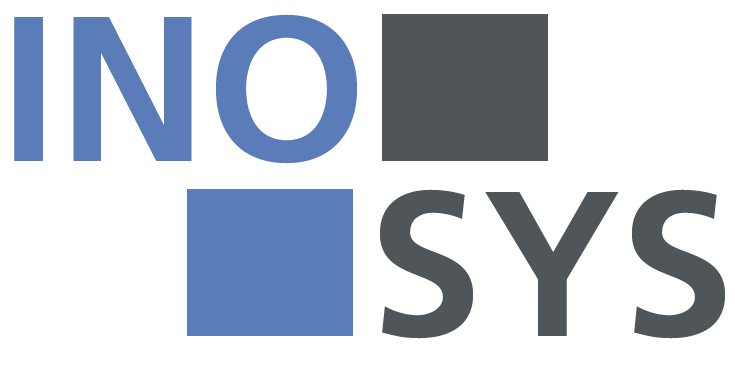FROM CONCEPT TO REALITY
You can relax - we've already taken care of everything!
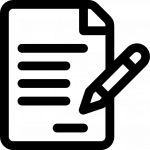
Our process in JobRouter® makes managing your contracts clearer, easier and more efficient than ever before.
Our goal is to provide you with contract management that makes your job easier and saves you time. Effortlessly organise, update and search all your contracts in one central place.
You can effortlessly add new contracts, enter important dates and deadlines and upload documents. Searching for specific contracts or information becomes a breeze.
You can also have contracts electronically signed to speed up the process and go paperless. In addition, JobRouter® allows multiple team members to collaborate on a contract, so you can work together efficiently.
You always have all the information at your fingertips.
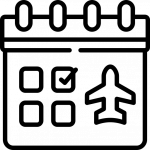
Applying for your leave as simple and straightforward as never before.
We know how important it is that you can process your leave requests quickly and smoothly. That’s why we’ve developed a JobRouter® process to help you do everything more efficiently. You have the option to submit your leave request online without having to fill out cumbersome paper forms. You can provide all the relevant information, such as the period you want, the reason for your leave, special leave.
JobRouter®’s clear user interface guides you step by step through the application process. You can enter your leave request directly into the system and have a clear overview of the processing status at all times. Our system also allows your supervisor or HR department to quickly check and approve the request. You can view the remaining leave entitlement, manage your leave calendar and even receive automatic notifications when your request has been processed.
No more complicated forms, no more time-consuming paperwork.
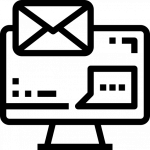
The ideal solution for digital filing of correspondence.
Welcome the digital age of correspondence! Our powerful workflow management system offers you the perfect solution to archive your correspondence efficiently and securely.
Our system allows you to digitally capture, store and manage all your correspondence. All documents in one central location.
The process is simple: scan your incoming documents or upload them directly to JobRouter®. Thanks to JobRouter®’s clear user interface, you can easily find the correspondence you are looking for. You can filter by various criteria, such as date, sender or subject, to find the documents you want in seconds.
JobRouter® complies with all relevant data protection guidelines and thus offers you the highest level of security for your correspondence.
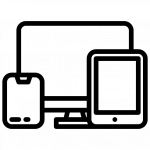
The incoming invoice process is an important part of the operational processes in companies. JobRouter® offers an efficient solution to automate this process.
With JobRouter®, companies can digitise and optimise the entire incoming invoice process. The process begins with the receipt of the incoming invoice. This is scanned or received electronically and uploaded into the JobRouter® system. This is followed by the automatic capture and extraction of the relevant information, such as invoice number, supplier data and invoice amount.
In the next step, the invoice is automatically forwarded to the responsible department or employee for review and approval. The employees can view the invoice, check it and give approvals or add comments.
Once the invoice is approved, it is posted to the company’s ERP system. JobRouter®enables seamless integration with different ERP systems to automate the booking process and keep data in sync.
JobRouter® enables the efficient management of incoming invoices and archiving in a central electronic document repository. This allows invoices to be retrieved quickly and eliminates the need to manually search for paper documents.
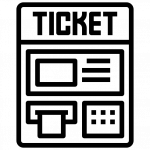
Optimise your support management with JobRouter® – Efficient receipt of customer mails, creation of support tickets and first-class CRM.
With JobRouter®, we offer you an outstanding solution for managing your support. Whether it’s receiving customer emails, creating support tickets or effectively managing your CRM, JobRouter® is the ideal platform to improve your support process.
Receiving customer emails has never been easier and more structured than with JobRouter®. Our system allows you to automatically capture incoming emails and route them to the right people. You can categorise and prioritise customer requests to ensure that nothing is overlooked and that each request is dealt with appropriately.
Support ticket creation is seamless with JobRouter®. Once a customer request is captured, you can create a support ticket with just a few clicks.
In addition, JobRouter® offers seamless integration with other systems and tools you already use. For example, you can import information from your CRM or knowledge management system into JobRouter® to further improve the support process.
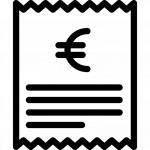
Efficient management of outgoing invoices, dispatch and multiple contacts with JobRouter®.
With JobRouter®, we offer you a comprehensive solution for managing your outgoing invoices. Whether it’s creating, sending or managing multiple contacts – JobRouter® supports you every step of the way and ensures efficient processing.
Once an invoice has been created, JobRouter® supports you in sending it. You can choose whether to send the invoices by email or post. JobRouter® allows you to set up automated workflows to streamline the dispatch process. In addition, you can monitor the dispatch status and ensure that all invoices have been successfully delivered.
JobRouter® also offers the ability to manage multiple contacts. This is particularly useful if you work with different customers or need to send invoices to different departments or people.
With JobRouter®, you not only optimise your outgoing invoices, but also improve the efficiency of your workflows. You save time, minimise errors and always have all information at hand.
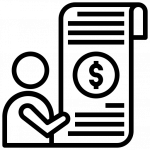
Outgoing invoices are prepared by the billing department in ISS and sent to the workflow for release.
The approvers check the document and release it.
Subsequently, the release for invoicing is given in ISS and the processing with posting can be carried out.
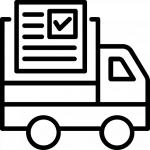
Technique: if an order is triggered for a supplier, this starts a workflow.
The responsible technician/superintendent checks the order and releases it.
If necessary, there are further release levels (e.g. depending on the amount).
Finally, the order is sent to the supplier through the workflow.
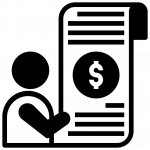
Receipts are invoiced in ISS and sent to the workflow.
The approvers check the voucher.
Information on the payment instruction is then sent to the accounting department.
Furthermore, the receipt is automatically sent to the customer via JobRouter®.
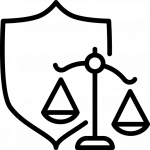
JobRouter® supports legally compliant archiving with JobArchive. Documents such as outgoing documents, incoming documents, etc. can be stored in JobRouter®.
Via integration, documents can be called up directly from ISS or from accounting, for example.
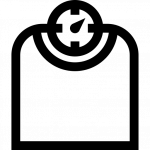
If a ship is scheduled with more tonnage than permitted in the ship master, a process is triggered to the QM department.
In the further course, it can be decided/documented whether the transport with the higher quantity can still take place.
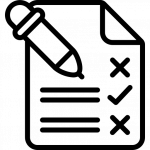
If a ship is scheduled with a product that is not mentioned in the ship’s substance list, a release process is started in JobRouter®.
The releasing department (e.g. engineering/QM) can check the process on the basis of ISS data and then release or refuse it.
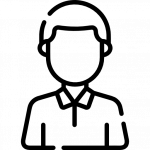
For receipts from/to certain customers/suppliers (participants), it is determined that these run into a separate archive for participants.
For example, all incoming and outgoing documents can be collected for a month. At the end of the month, the participant receives an access link or a download link for all collected receipts for his own accounting.
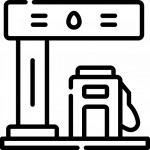
A ship requests the need for bunkering.
The release is given by the office, then JobRouter® automatically sends a confirmation to the bunkering point.
The expected bunker quantity is reported in advance to the accounting department for the purpose of monthly and year-end closing.
Furthermore, the bunker message can be used to create a gas oil order in ISS in order to simplify the posting of the incoming invoice.
Processes in connection with mit Sage
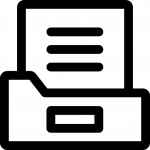
Sage receipts are stored in the JobRouter® archive and specific index fields are populated. Purchase documents and sales documents can be configured for archiving per document type in Sage.
The documents from the archive can be displayed in Sage. If a new version of a document is created, this version history can be seen in the archive.
A JobRouter® process can be used to attach further documents to an archived document.
The JobRouter® functionality can be used to define different authorisations / views on the archived documents.
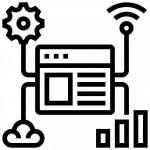
The JobRouter® retrieves incoming documents from an email mailbox and the invoice data is captured. X-invoices or ZugFeRD invoices are read out, which reduces manual capture. In addition, OCR recognition software can be used. Subsequently, the documents are assigned to accounts and released in various masks.
Afterwards, the invoice data and the account assignment are transferred to Sage Accounting. There, the document can be displayed (from the JobRouter® archive) and the user can post the document.
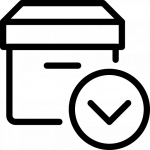
Purchase documents/purchase orders can be generated via Sage and then transferred to JobRouter. There they can be checked by a 4-eyes principle via an approval process before they are sent to the supplier by email as a PDF or also in an XML format. At the end of the process, they are archived in the JobRouter® archive.
The supplier then sends a confirmation by email in text format or in a predefined XML format. An employee receives the receipt and can compare the data from the order, order confirmation and email in a verification step. If the result is positive, all documents are attached to the order in the archive and desired fields are automatically set in Sage. If certain data is not available in the order confirmation, predefined email texts can be sent to the supplier.
If the order confirmation arrives electronically (as XML), all fields can be compared and only in case of a discrepancy an intervention by an employee is necessary. Furthermore, all documents are attached to the order in the archive. In the event of a discrepancy, the above-mentioned test step takes place.
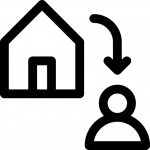
A sales representative can enter a new customer order via JobRouter® (also via JobRouter® App).
In the mask, a customer can be selected (from the Sage customer master) or a new customer can be created.
At item level, you can access article groups, articles and individual prices from Sage and enter quantities and discounts.
The customer can sign the order in the app as confirmation of their agreement.
A log is generated from this information. This document is then imported by Sage and the order data is available in Sage.
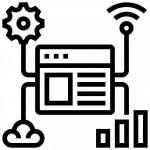
JobRouter® retrieves incoming documents from an email mailbox and the invoice data is captured. X-invoices or ZugFeRD invoices are read out, which reduces manual capture. In addition, OCR recognition software can be used. Subsequently, the documents are assigned to accounts and released in various masks.
Afterwards, the invoice data and the account assignment are transferred to Sage Accounting. There, the document can be displayed (from the JobRouter® archive) and the user can post the document.
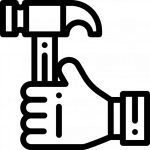
A person in the administration can create a fitter order in JobRouter®, for example for the commissioning of a machine at a customer.
Here, some information can be entered that is important for the order, such as which articles/spare parts are needed and which fitter should take on this job.
In addition, various checklists are entered in Sage, e.g. what must be observed or processed during the installation of a machine.
The administrative employee also specifies which checklist is to be processed.
In the next step, the fitter receives the order and can also process it in the JobRouter® App. Here, the customer must sign that the fitter has completed his work.
Afterwards, an administrative employee can check the entered information again (for example, the service time that the fitter specified).
At the end of the JobRouter® process, a log is generated from the information entered and the data is made available to Sage to generate an invoice, for example.
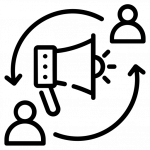
A customer complains about the goods received via a telephone call or an e-mail. A return procedure can be initiated here. The customer receives an e-mail that a return has been recorded and information on how to return the goods.
When the goods are delivered, the employee can select from the waiting returns and enter further data as well as pictures.
The customer receives an automatic email about the receipt.
The accounting department decides on the basis of the entered information and pictures which amount will be refunded.
This data is reported back to Sage via an interface.
A return receipt is automatically generated by Sage and sent to the customer via JobRouter®. The return lands with the finance department and waits for the transfer.
Once the order has been placed by the finance department, the process is complete.
If goods are returned without prior arrangement, the warehouse employee can also initiate a return.
It also happens that customers call but do not send any goods. Since a return has thus been initiated, you can clearly see which goods have not yet arrived and have a reminder sent automatically.
A history of all returns for a customer is easily accessible.
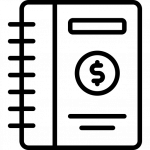
With this process, cash books can be kept in JobRouter®. Here the receipts are entered into a mask every day and Sage cash book receipt types can be used. These have the effect that fields such as cost centre and account are automatically pre-assigned, so that the users do not necessarily have to be accounting staff.
At the end of the day, the cash book must be counted separately by two people. Here, it can be specified in detail which and how many notes and coins are present, from which a counting protocol is generated.
The entries can then be checked by an accounting employee. After closing the cash register, the entered data is automatically exported to Sage and automatically booked there.
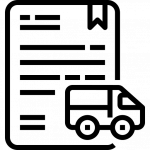
At a bunkering station, inland navigation vessels are refuelled. The pumps at such a station provide information about how much a ship has refuelled.
An employee in can then generate a delivery note in JobRouter® and send it to the ship by mail.
In addition, the data is transferred to Sage and a Sage delivery note is also generated.
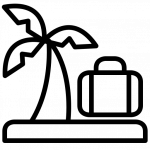
Leave entitlement is managed in the Sage HR module. JobRouter® accesses this data so that it can be displayed to the user when applying for leave.
When applying for leave, certain checks are carried out, such as whether the user still has enough days of leave available for the desired leave.
The leave request can go through various checks/approvals in the company and is then automatically booked in the HR module via an interface.
In JobRouter®, the employee has an overview of all approved, rejected and requested leaves.
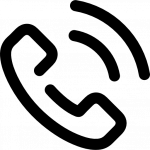
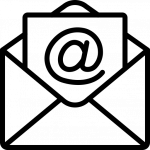
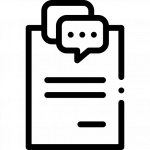
Are you interested or do you want more information?
Get in touch with us: Either by phone, by email or via contact form.